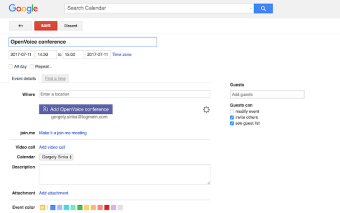OpenVoice for Google Calendar: Easily Schedule Audio Conferences
OpenVoice for Google Calendar is a free Chrome add-on developed by LogMeIn. This add-on allows users to easily schedule OpenVoice Audio Conferences directly from their Google Calendar. With just one click, users can add an OpenVoice Audio Conference to their Google Calendar invitation.
To use OpenVoice for Google Calendar, simply fill out your Google Calendar invitation as you normally would, and then click the Add button above the meeting description. The add-on will automatically add your Conference Room information to the invitation. This makes it quick and convenient to include audio conferences in your scheduled meetings.
The latest version, 1.8.0, includes bug fixes, improved stability, and error handling. Previous versions have also addressed issues related to changes in the Google Calendar UI and the re-branding of LogMeIn Inc.
With OpenVoice for Google Calendar, scheduling audio conferences has never been easier. It seamlessly integrates with Google Calendar, saving users time and effort when organizing meetings.